If you think of password managers merely as tools for securely storing login credentials, you’re only seeing the tip of the iceberg. Today’s digital vaults go far beyond standard security features. They introduce innovations that revolutionize and streamline team collaboration. In an era where organizations increasingly rely on digital tools, password managers have become a crucial element of efficient and secure teamwork.
Why is the Password Manager evolving towards teamwork?
The evolution of password managers reflects the needs of both individual and business users. Initially, these tools were designed solely for protecting personal accounts. Later, as digital trends evolved, password sharing became popular among close contacts—for instance, to share access to streaming services.
Today, password managers have taken on a new role in corporate environments—facilitating access management within teams, reducing the risk of human error, and supporting compliance with cybersecurity regulations and standards, such as ISO 27001. In this context, an on-premise solution can be particularly useful.
Password Manager functionalities
Modern password managers are more than just cryptographic solutions. The first Polish password manager, perc.pass, was designed to make teamwork easier. That’s why it offers functionalities that enhance both security and efficiency:
Groups – The Foundation of Data Management
Groups are the primary mechanism for organizing resources. The entire password management solution is built around them, enabling data sharing within an organization. Any user can create a group and grant access to another team member while assigning appropriate permissions, such as editing rights.
It is important to note that unauthorized users cannot view groups or their contents, ensuring full control over data.
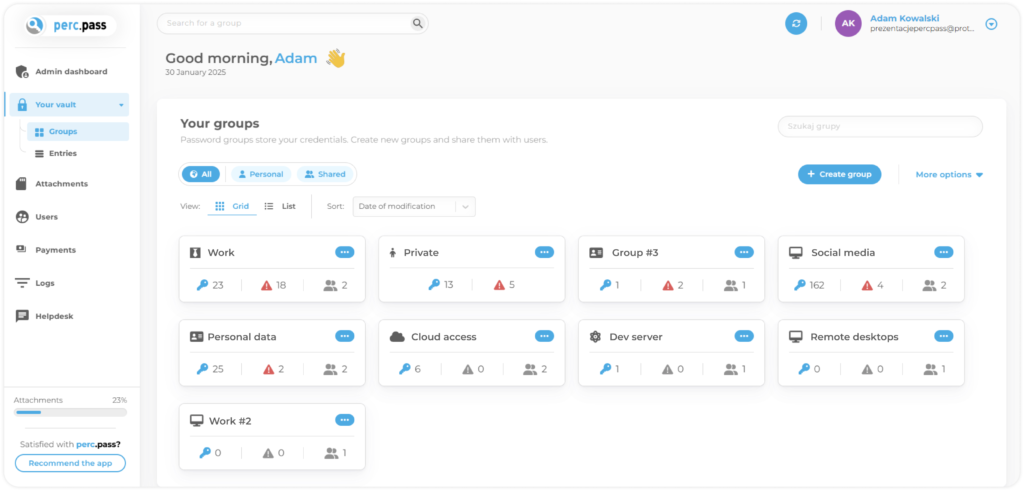
Secure and simple – data sharing
Data sharing is a key feature derived from groups, allowing the secure exchange of login credentials, files, and notes. The group owner can oversee and manage the list of users who have access to shared resources. Additionally, users can selectively share specific entries from a group, offering greater flexibility.
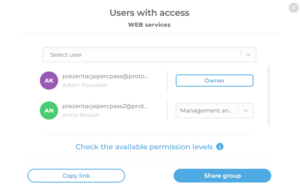
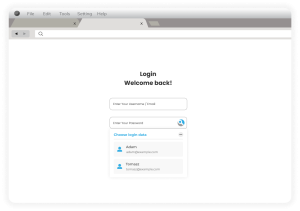
One-time sharing is an extra feature that allows secure resource sharing with individuals outside the organization, even if they do not use perc.pass. The shared data can be viewed only once, and access can be further protected with a password—eliminating the risk of unauthorized use.
Autofill – Saving Time and Enhancing Convenience
The autofill function speeds up the login process by eliminating the need to manually enter credentials. This not only improves convenience but also enhances security by minimizing the risk of password interception by third parties. Perc.pass will never suggest autofilling credentials on a website that hasn’t been explicitly approved by the user, effectively eliminating the risk of falling victim to phishing attacks on fake sites.
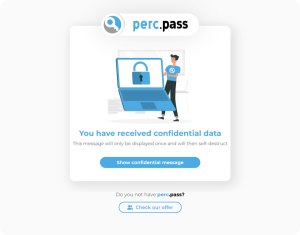
Cybersecurity Trends and Password Managers
Imagine a team that operates faster and more efficiently thanks to the capabilities of a modern password manager—from secure information sharing to intuitive autofill. This tool not only minimizes the risk of data breaches but also eliminates frustrations related to forgotten passwords or manual credential sharing.
Password managers set the standard for modern access management, allowing organizations to focus on what truly matters without worrying about data security. They help businesses adapt to the challenges of hybrid and remote work while maintaining full control over their data anytime, anywhere.
Perc.pass not only protects your company from threats but also supports its growth by enabling teams to work faster, more efficiently, and—most importantly—more securely.
Don’t wait until your organization becomes the target of the next cyberattack—try out all the features of the TEAM package with a free 30-day trial. link
Check out the detailed specifications of perc.pass in the Security Whitepaper.
Learn how to implement it in your organization by filling out our contact form.



